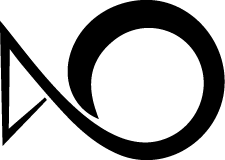写个 Icon Font Viewer : 初
得益于现代浏览器的普及,使用以 Web Font 作为基础的 Icon Font 来显示图标越来越流行了。 Icon Font 本身作为一种矢量素材,具有很多优点,比如可以在不同缩放和 Retina 显示屏上获得很好的显示效果, 可以用 CSS 指定颜色等。
现在比较流行的 Icon Fonts 包括 Fontawesome、 Foundation Icon、 社交类的 Zocial等。 当然还有我最喜欢的无论数量还是质量都是上上乘的 ionicons。
在线制作 Icon Font 的网站,比如 Fontastic、IconMoon 可算是层出不穷。将 Icon Font 用于 iOS 开发的框架 FontAwesomeKit 也值得关注。
总结了这么多资源,接下来进入正题。为了方便将已有 Icon Font 当做参考来设计风格统一的自定义图标, 自然需要一个方便的将 Icon Font 中的 Glyphs 导出成图片或者 SVG 的工具。 这个系列的文章就来记录一下如何编写一个 OSX 下的 Icon Font 浏览器和导出器。
第一篇的内容是:浏览功能的实现。项目代码托管在这里。
建立项目
OK,在 Xcode 里建立一个 cocoa 应用先。在新建项目的时候选中 Document-Based Application 的选项, 以方便实现打开文件的功能。然后把 Document Extension 设为 ttf。如下图所示,我给这个 App 起名叫 Iconfontr。
![]()
在开始编写代码之前先对项目做一个设置:在项目 Target 的 Info 标签页下的 Document Type 设置为 Viewer (因为我们只需要浏览而不需要编辑 Icon Font)。
读入 Font
接下来是把 TTF 文件读入的工作,因为 NSFont 类并没有提供读取任意路径字体的方法(只能读取已安装字体),我们需要先将字体
读入为 CGFontRef 类型,再经过CTFontRef转换回NSFont。
在 IFDocument.h 中为 IFDocument 类添加一个属性。
1 | // IFDocument.h |
重载 IFDocument 读入文件的函数:
1 | - (BOOL)readFromURL:(NSURL *)url ofType:(NSString *)typeName error:(NSError *__autoreleasing *)outError |
怎么样获取某个字体文件包含的所有 Glyphs 呢?NSFont没有提供简单直接的函数,因此要自己想办法解决这个问题。
首先可以通过 [font numberOfGlyphs] 获得到字体包含的 Glyphs 总数,而NSGlyph本身是整数类型,因此我们尝试使
glyph的值从1开始向后遍历,直到取出所有的 Glyphs 为止。
同时我们还可以用函数[font boundingRectForGlyph:glyph]获得到 Glyph 的 boundingRect,因此可以通过检测一个
Glyph 的boundingRect是不是空来检查这个 Glyphs 是否存在。在上面的函数中return YES之前的地方加入如下代码。
其中_glyphPathArray是一个NSMutableArray。
1 |
|
为什么这里不从0开始遍历呢?因为NSGlyph有两个保留的值,分别是NSControlGlyph = 0x00FFFFFF
和NSNullGlyph = 0x0。因此值为0的 glyph 是不存在的,强制读取反而会产生乱码。
在上面的代码中值得注意的还有NSBezierPath的appendBezierPathWithGlyph: inFont:方法,
就是这个方法使得我们有可能将某个字符的外形抽取出来,这也是整个 Viewer 的核心所在。
显示 Glyphs
一般来说,是要用NSCollectionView来显示 Glyphs 的,不过习惯了 iOS 开发的开发者可能会觉得
NSCollectionView的使用方法没有UICollectionView那么直观。NSCollectionView主要依赖 Bindings
来显示内容,在某些时候可以节省很多代码,但是在需要细致定制的时候却有些麻烦。
这里采用一个模仿UICollectionView的第三方库 JNWCollectionView,
用 CocoaPods 安装这个依赖。运行pod install 之后打开 iconfontr.xcworkspace 进行下一步的操作。
在IFDocument.xib 里加入并设置好JNWCollectionView,这里不再赘述。记得要将JNWCollectionView的
dataSource 指定为 File's Owner。
显示 Glyph 的要点在于IFGlyphView(这个类是JNWCollectionViewCell的子类)。
这个 View 重载了以下方法来将 Bezier 曲线绘制出来。
1 |
|
初之结语
在上文介绍的方法之后再加上一点交互,iconfontr 就初具雏形了。下图为用 iconfontr 浏览 ionicons 图标的效果。
![]()
可以发现,截止目前这个小 App 其实不限于显示 Icon Font,而是可以打开任何 TTF 类型的字体。实际上,如果使用现在的 iconfontr 打开一个比较大的字体文件(比如包含上万字的中文字形) 很可能会出现性能问题,好在一般的 Icon Font 只有不到1000个字形,因此就不做进一步的优化了。
当然,如果只是一个字体浏览器,就没有必要叫做 iconfontr 了。接下来还要针对 Icon Font 的特点做一些特殊的优化,以下的功能会留到之后的文章中介绍:
- 使用
WindowController管理 Window 以实现更细致的控制 - 设置选中的 Glyph 的前景和背景颜色以便预览效果
- 缩放 Glyph
- 导出图片和 SVG
截止于这一步的代码在项目仓库的 R01_BASIC_VIEWER TAG 上。